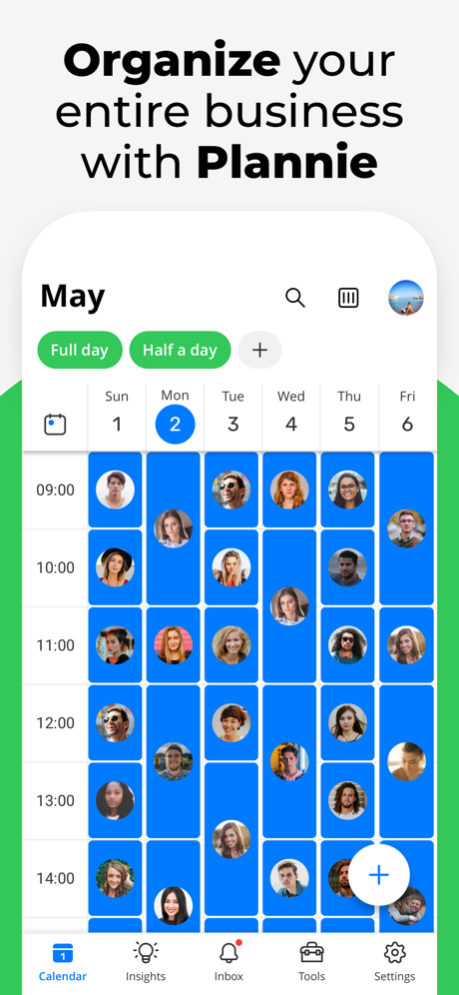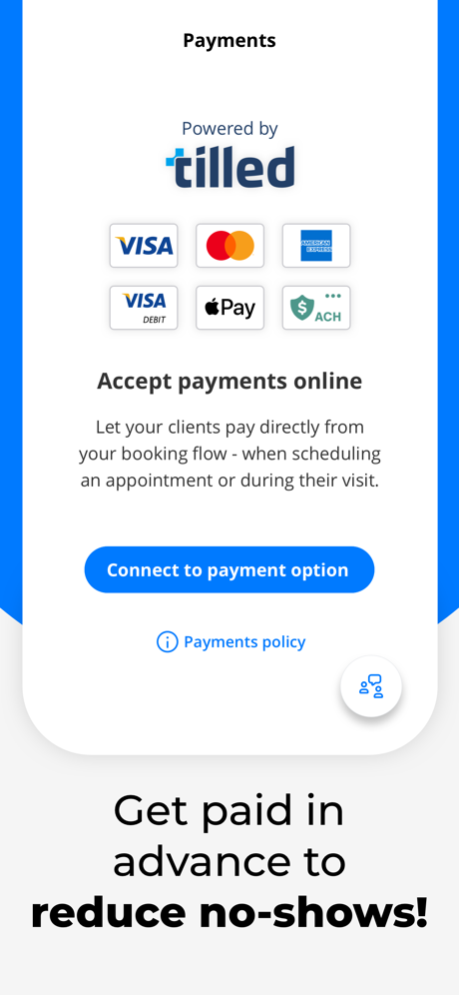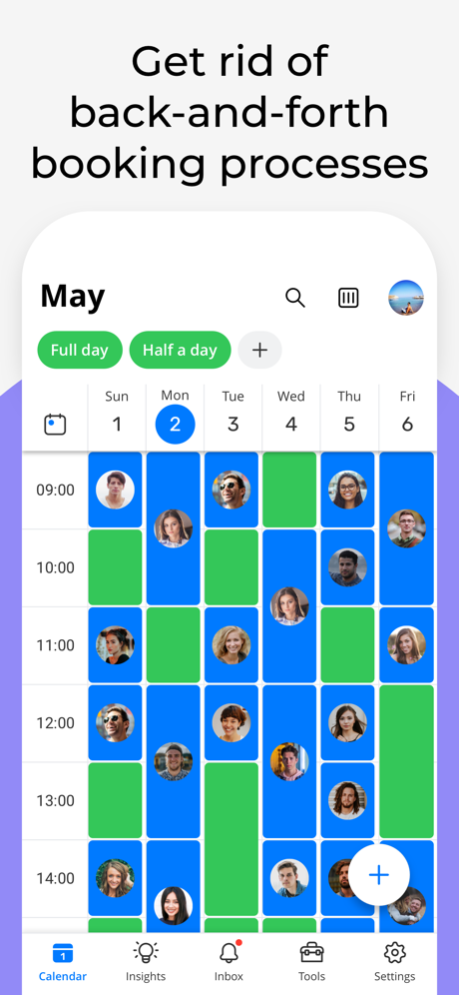Plannie Appointment Scheduler 7.24
Free Version
Publisher Description
Plannie is your go-to app for online scheduling, designed for businesses offering one-to-one services. Plannie allows your clients to book their own appointments with you
Schedule appointments easily with Plannie, designed specifically for businesses that provide one-on-one services.
With Plannie's appointment scheduling app, businesses can schedule appointments, describe their services, and interact with clients across all channels. Allow your clients to schedule appointments and reserve spots on their own using Plannie - from any device, at any time.
Make things easier by providing automated appointment reminders for upcoming bookings and cancellations of your clients. You can easily schedule appointments and communicate with your clients using Plannie's appointment scheduler app, which automates what you dislike least (no more emailing and calling to schedule appointments) and lets you customize service and brand.
What you can do with Plannie:
Smart online appointment scheduling
Low touch appointment scheduling
Online calendar appointments management
Text appointment reminders to clients
Reduced no-shows and other unfortunate scheduling surprises
Polished online presence via a branded business page
Mobile-forward service to clients who can make their online bookings
Allow your clients to schedule and book appointments on their own at times you’re available
What happens next:
Try the app for 14 days - no commitment, no credit card required
Create your availability - you control your time!
Create your custom business page: add your branded look and feel
Share with your clients
your schedule gets fully booked
Your clients will get text reminders about upcoming appointments
You will get automated notifications about your calendar activity: appointments requested, created, canceled, and coming up
Why Plannie:
Easy to use appointments scheduler for hair salons & hair dressers.
Ideal appointment scheduling app for nail / makeup / beauty / eyebrow / cosmetics artists, technicians, and salons
Hairstyling client’s preferred way to book haircut appointments
Best haircut appointment scheduling experience with a unique booking reminder feature
Smoothest appointment scheduling software for local businesses that want to expand their clientele
Your client’s experience:
Instantly scheduling appointments
Real-time appointment reminder service
Carefree advanced payment for appointments
Businesses like yours grow with Plannie by:
Maximizing appointments calendar bookings capacity
Enjoying a 24/7 time management planner, organizer & reminder
Providing a seamless & mobile-friendly online booking appointments scheduler for their clients
Accepting clients' payments in advance to reduce no-shows
Eliminating unfortunate scheduling surprises with an appointment reminder & online rescheduling service
Jan 26, 2024
Version 7.24
Bug fix
About Plannie Appointment Scheduler
Plannie Appointment Scheduler is a free app for iOS published in the Office Suites & Tools list of apps, part of Business.
The company that develops Plannie Appointment Scheduler is Plannie LTD. The latest version released by its developer is 7.24.
To install Plannie Appointment Scheduler on your iOS device, just click the green Continue To App button above to start the installation process. The app is listed on our website since 2024-01-26 and was downloaded 2 times. We have already checked if the download link is safe, however for your own protection we recommend that you scan the downloaded app with your antivirus. Your antivirus may detect the Plannie Appointment Scheduler as malware if the download link is broken.
How to install Plannie Appointment Scheduler on your iOS device:
- Click on the Continue To App button on our website. This will redirect you to the App Store.
- Once the Plannie Appointment Scheduler is shown in the iTunes listing of your iOS device, you can start its download and installation. Tap on the GET button to the right of the app to start downloading it.
- If you are not logged-in the iOS appstore app, you'll be prompted for your your Apple ID and/or password.
- After Plannie Appointment Scheduler is downloaded, you'll see an INSTALL button to the right. Tap on it to start the actual installation of the iOS app.
- Once installation is finished you can tap on the OPEN button to start it. Its icon will also be added to your device home screen.